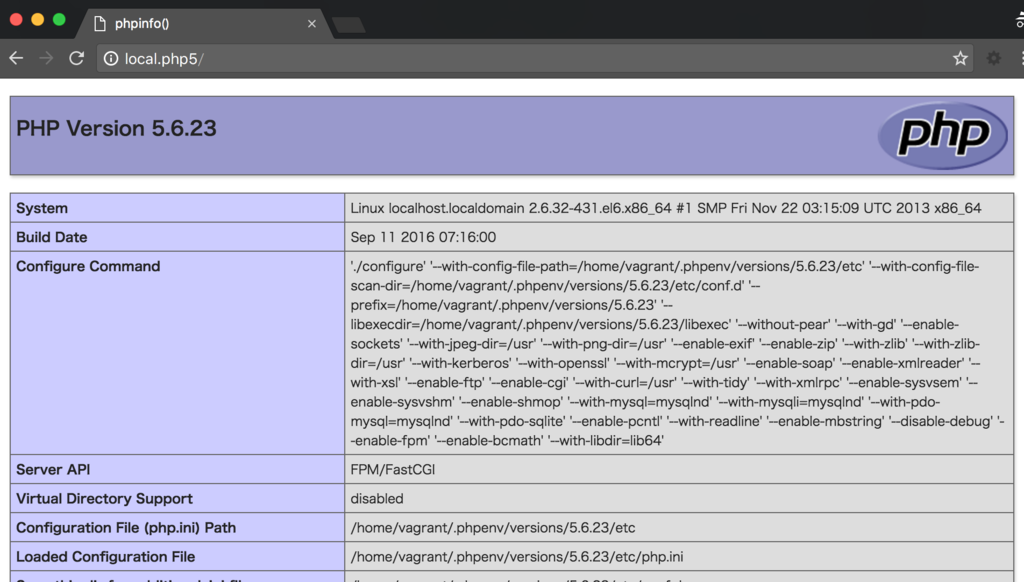日報 2018年7月10日 - LightningNetwork同期が終わらない・続続
キャンプ
また行くので色々調整。なんか面白いキャンプ飯ないかな。
LightningNetwork
btcdを立ち上げてtestnet向けに同期
- 10時間たっても同期終わらない。どういうことなの・・?
- 11時間半かかりました。bitcoindのときは2〜3時間やったんやけど。
- 同期遅すぎて今日はこれ以上何も出来ず。
btcd
- bitcoinクライアント実装の一つ
- ローカルデータ
/Users/${USER}/Library/Application Support/Btcd/
- btcctl
btcdの起動ログ
立ち上がりのログを見るとどういう風にデータを探しにってるか雰囲気がわかる
2018-07-10 12:36:29.369 [INF] BTCD: Version 0.12.0-beta 2018-07-10 12:36:29.370 [INF] BTCD: Loading block database from '/Users/egapool/Library/Application Support/Btcd/data/testnet/blocks_ffldb' 2018-07-10 12:36:29.377 [INF] BTCD: Block database loaded 2018-07-10 12:36:29.386 [INF] INDX: Transaction index is enabled 2018-07-10 12:36:29.386 [INF] INDX: cf index is enabled 2018-07-10 12:36:29.389 [INF] INDX: Catching up indexes from height -1 to 0 2018-07-10 12:36:29.389 [INF] INDX: Indexes caught up to height 0 2018-07-10 12:36:29.389 [INF] CHAN: Chain state (height 0, hash 000000000933ea01ad0ee984209779baaec3ced90fa3f408719526f8d77f4943, totaltx 1, work 4295032833) 2018-07-10 12:36:29.390 [INF] RPCS: Generating TLS certificates... 2018-07-10 12:36:29.436 [INF] RPCS: Done generating TLS certificates 2018-07-10 12:36:29.454 [INF] AMGR: Loaded 0 addresses from file '/Users/egapool/Library/Application Support/Btcd/data/testnet/peers.json' 2018-07-10 12:36:29.454 [INF] RPCS: RPC server listening on [::1]:18334 2018-07-10 12:36:29.455 [INF] RPCS: RPC server listening on 127.0.0.1:18334 2018-07-10 12:36:29.477 [INF] CMGR: Server listening on 0.0.0.0:18333 2018-07-10 12:36:29.477 [INF] CMGR: Server listening on [::]:18333 2018-07-10 12:36:29.481 [INF] CMGR: 3 addresses found from DNS seed testnet-seed.bluematt.me 2018-07-10 12:36:29.689 [INF] CMGR: 38 addresses found from DNS seed seed.tbtc.petertodd.org 2018-07-10 12:36:31.470 [INF] CMGR: 36 addresses found from DNS seed testnet-seed.bitcoin.jonasschnelli.ch 2018-07-10 12:36:34.775 [INF] SYNC: New valid peer 139.59.81.66:18333 (outbound) (/Satoshi:0.16.0/) 2018-07-10 12:36:34.775 [INF] SYNC: Syncing to block height 1352637 from peer 139.59.81.66:18333 2018-07-10 12:36:34.775 [INF] SYNC: Downloading headers for blocks 1 to 546 from peer 139.59.81.66:18333 2018-07-10 12:36:34.775 [INF] SYNC: New valid peer 139.59.81.66:18333 (outbound) (/Satoshi:0.16.0/) 2018-07-10 12:36:34.818 [INF] SYNC: New valid peer 162.212.157.249:18333 (outbound) (/Satoshi:0.16.0/) 2018-07-10 12:36:34.854 [INF] SYNC: New valid peer 35.174.73.157:18333 (outbound) (/Satoshi:0.16.0/) 2018-07-10 12:36:34.978 [INF] SYNC: New valid peer 46.101.216.65:18333 (outbound) (/Satoshi:0.15.0(bitcore)/) 2018-07-10 12:36:35.206 [INF] SYNC: Verified downloaded block header against checkpoint at height 546/hash 000000002a936ca763904c3c35fce2f3556c559c0214345d31b1bcebf76acb70 2018-07-10 12:36:35.206 [INF] SYNC: Received 546 block headers: Fetching blocks 2018-07-10 12:36:36.309 [INF] CHAN: Verified checkpoint at height 546/block 000000002a936ca763904c3c35fce2f3556c559c0214345d31b1bcebf76acb70 2018-07-10 12:36:36.309 [INF] SYNC: Downloading headers for blocks 547 to 100000 from peer 139.59.81.66:18333 2018-07-10 12:36:36.935 [INF] CMGR: 25 addresses found from DNS seed testnet-seed.bitcoin.schildbach.de 2018-07-10 12:36:40.001 [INF] SYNC: New valid peer 176.9.158.59:18333 (outbound) (/Satoshi:0.15.1/) 2018-07-10 12:36:40.002 [INF] SYNC: New valid peer 5.9.17.153:18333 (outbound) (/btcwire:0.5.0/btcd:0.12.0/) 2018-07-10 12:36:40.674 [INF] SYNC: New valid peer 88.99.6.157:18333 (outbound) (/Satoshi:0.15.1/) 2018-07-10 12:36:44.090 [INF] SYNC: Verified downloaded block header against checkpoint at height 100000/hash 00000000009e2958c15ff9290d571bf9459e93b19765c6801ddeccadbb160a1e 2018-07-10 12:36:44.091 [INF] SYNC: Received 99454 block headers: Fetching blocks 2018-07-10 12:36:54.092 [INF] SYNC: Processed 11815 blocks in the last 10s (22688 transactions, height 11815, 2012-05-28 14:06:04 +0900 JST) 2018-07-10 12:37:04.092 [INF] SYNC: Processed 15974 blocks in the last 10s (17420 transactions, height 27789, 2012-09-26 17:53:42 +0900 JST) 2018-07-10 12:37:14.094 [INF] SYNC: Processed 7624 blocks in the last 10s (17475 transactions, height 35413, 2012-11-07 06:28:08 +0900 JST) 2018-07-10 12:37:24.094 [INF] SYNC: Processed 11960 blocks in the last 10s (16113 transactions, height 47373, 2013-01-11 05:25:42 +0900 JST) 2018-07-10 12:37:34.169 [INF] SYNC: Processed 7134 blocks in the last 10.07s (14662 transactions, height 54507, 2013-02-23 10:58:05 +0900 JST) 2018-07-10 12:37:44.186 [INF] SYNC: Processed 4834 blocks in the last 10.01s (15808 transactions, height 59341, 2013-03-15 00:34:12 +0900 JST) 2018-07-10 12:37:54.209 [INF] SYNC: Processed 2888 blocks in the last 10.02s (26243 transactions, height 62229, 2013-03-28 16:45:32 +0900 JST) 2018-07-10 12:38:04.209 [INF] SYNC: Processed 3900 blocks in the last 10s (16351 transactions, height 66129, 2013-04-12 15:47:11 +0900 JST) 2018-07-10 12:38:14.211 [INF] SYNC: Processed 3524 blocks in the last 10s (31065 transactions, height 69653, 2013-04-30 08:31:06 +0900 JST) 2018-07-10 12:38:24.216 [INF] SYNC: Processed 6027 blocks in the last 10s (26349 transactions, height 75680, 2013-05-14 14:33:59 +0900 JST) 2018-07-10 12:38:34.251 [INF] SYNC: Processed 3591 blocks in the last 10.03s (38124 transactions, height 79271, 2013-05-18 04:27:10 +0900 JST) 2018-07-10 12:38:46.212 [INF] SYNC: Processed 667 blocks in the last 11.96s (28895 transactions, height 79938, 2013-05-19 07:33:54 +0900 JST) 2018-07-10 12:38:56.215 [INF] SYNC: Processed 227 blocks in the last 10s (58208 transactions, height 80165, 2013-05-19 16:14:24 +0900 JST) 2018-07-10 12:39:06.229 [INF] SYNC: Processed 170 blocks in the last 10.01s (74887 transactions, height 80335, 2013-05-20 04:37:23 +0900 JST) 2018-07-10 12:39:16.238 [INF] SYNC: Processed 627 blocks in the last 10s (62027 transactions, height 80962, 2013-05-22 20:37:57 +0900 JST) 2018-07-10 12:39:26.242 [INF] SYNC: Processed 4910 blocks in the last 10s (20921 transactions, height 85872, 2013-06-17 02:07:35 +0900 JST) 2018-07-10 12:39:36.244 [INF] SYNC: Processed 2294 blocks in the last 10s (10660 transactions, height 88166, 2013-06-17 11:21:08 +0900 JST) 2018-07-10 12:39:46.254 [INF] SYNC: Processed 3398 blocks in the last 10s (25492 transactions, height 91564, 2013-06-19 20:07:07 +0900 JST) 2018-07-10 12:39:56.262 [INF] SYNC: Processed 1318 blocks in the last 10s (25529 transactions, height 92882, 2013-06-23 14:01:58 +0900 JST) 2018-07-10 12:40:06.392 [INF] SYNC: Processed 1327 blocks in the last 10.12s (24037 transactions, height 94209, 2013-07-02 15:37:36 +0900 JST)
日報 2018年7月9日 - LightningNetworkを動かしてみる・続
日報、githubでdiaryリポジトリ作ってそっちでやったほうが良い気がしてきた。
仕事
日中はお家で仕事してた。最近はもうずっと家。社会との断絶を感じちゃうよね。あと体の衰えもかんじちゃうよね。
アニメ
この前某勉強会で「プラネテス」がいいって教えてもらったんでちょっと前から観てました。 ぶっちぎりで面白かった。バチェラー2より面白かった。原作が漫画で4巻で完結してるんで買うかも知れない。 プライムで観れるので会員の人は是非。You copy?
LightningNetworkとか
- macbookにlnd install
- lnd/INSTALL.md at master · lightningnetwork/lnd
- 昨日はdockerでsimnet(bitcoindでいうところのregtest)で立ち上げたけど、testnetにつなぎたくてすでにmacbookにtestnetブロック同期済みのbitcoindがあったので
- macのbitcoindのbitcoin.confは
/Users/${USER}/Library/Application\ Support/Bitcoin/bitcoin.confにある - lnd.conf のサンプル lnd/sample-lnd.conf at master · lightningnetwork/lnd
lnd <--> bitcoind 間の通信はzeromqでやるんだけど、通信が通らない。どうもbitcoindのほうでzmqをリッスンできてない感じ。
最近のバージョンでソースコンパイルしたbitcoindならzmqがデフォルトで入ってるはずなんやけど・・。
久々にはまって疲れたからまた明日btcdの方installしてみよう・・
bitcoin.conf
rpcuser=kek rpcpassword=kek zmqpubrawblock=tcp://127.0.0.1:28332 zmqpubhashblock=tcp://127.0.0.1:28332 zmqpubrawtx=tcp://127.0.0.1:28332 zmqpubhashtx=tcp://127.0.0.1:28332 HOST=127.0.0.1 daemon=1 server=1 txindex=1 rpcport=18332 testnet=3 rest=1 rpcallowip=0.0.0.0/0
lnd.conf
Application Options] debuglevel=trace debughtlc=true maxpendingchannels=10 no-macaroons=true noencryptwallet=1 [Bitcoin] bitcoin.active=1 bitcoin.testnet=1 bitcoin.node=bitcoind [Bitcoind] ; The host that your local bitcoind daemon is listening on. By default, this ; setting is assumed to be localhost with the default port for the current ; network. ; bitcoind.rpchost=localhost ; Username for RPC connections to bitcoind. By default, lnd will attempt to ; automatically obtain the credentials, so this likely won't need to be set ; (other than for a remote bitcoind instance). bitcoind.rpcuser=kek ; Password for RPC connections to bitcoind. By default, lnd will attempt to ; automatically obtain the credentials, so this likely won't need to be set ; (other than for a remote bitcoind instance). bitcoind.rpcpass=kek ; ZMQ socket which sends rawblock and (optionally) rawtx notifications from ; bitcoind. By default, lnd will attempt to automatically obtain this ; information, so this likely won't need to be set (other than for a remote ; bitcoind instance). bitcoind.zmqpath=tcp://127.0.0.1:28332
日報 2018年7月8日 - LightningNetworkを動かしてみる
雑な日報を始めてみます
なんか記事にするまでもない雑多なあれこれを、だからといって放っておくと1ヶ月後に「あれ、この1ヶ月なにやってたんだっけ?」となりがちなんで雑でも記録に残すことにしました。
LightningNetwork
LightningNetworkはbitcoinのレイヤー2技術
lndはLightningNetworkの実装の一つ
これにそってローカル環境にdocker-composeでlightning networkクラスタを作ってみた
github.com
lightning networkはバックエンドにbitcoinノードが必要でこのlndのチュートリアルではbtcdが採用されている。別にbitcoindでもいいみたい。
aliceとbobのlndノードを立ててchannelをつないで送金できた。
次にチュートリアルにはないけど直接channelが開いていないノード間での送信、multihop paymentと言うらしい、をやってみるがだめだった。
alice <--> bob <--> jon の状態でaliceからjonに支払いたいんだけど経路が見つからないというエラーが返ってくる
{
"payment_error": "unable to find a path to destination",
"payment_preimage": "",
"payment_route": null
}
色々調べたけど解決できず。
そもそもlightningnetworkの基礎知識がないのかと思い、これを読んだ。
LND Overview and Developer Guide
まぁ基礎的なことしか書かれてなくてmultihopのルーティングがどうやっているのかは不明。
paymentしたいdestinationとのルートが存在するかどうか確認する方法がある気がするのでまた今度調べる @todo
Flareというルーティングアルゴリズムについての記事を見つけた。
Flare: Lightning Networkルーティングアルゴリズム - United Bitcoiners
まぁ何言っているかわからないのでこれもおいおい調べる @todo
ルーティングアルゴリズムの性能次第で以下のようなものも実現できます。
- 1取引あたり0.1円未満
- 全世界で1秒間に1000万取引以上
- トランザクション手数料が0.000001%未満
自分はLNのマイクロペイメントに着目していたけどたしかにLNの場合はオンチェーンと違ってノードが増えれば増えるほど処理のキャパが上がるよな〜と。
オンチェーンの場合は増すのはセキュリティだけどレイヤー2になると分散の強みを得るの面白い
grep -A
このオプションは知らなかった
grep -A 1 word でwordにヒットした行とその次の1行をアウトプット
grep -10 wordでヒットした行の前後10行もアウトプット
リンク
- btcdのAPIドキュメント btcd/json_rpc_api.md at master · btcsuite/btcd
- lndのAPIドキュメント LND gRPC API Reference
所感
雑やな〜・・でも雑じゃないと続かないんで・・
PHPのsessionファイルの生成場所、中身、有効期限など
PHPでセッションを開始すると$_SESSIONに値を出し入れできますが実態はsessionファイルに物理的に書き込まれています。*1
中身見たことなかったのでちょっと調べました。
sessionファイルの場所
生成場所の優先順位
sess_v4vqefhjjllja1bqsabekihpc4みたいな感じでsess_xxxxxxxxxxxxxxという名前のファイル名で保存されます。
sessionファイルの中身
試しにこれを実行すると
<?php session_start(); $_SESSION['hoge'] = 'hoge'; $_SESSION['huga'] = 'huga';
自分の環境だと/tmp/sess_v4vqefhjjllja1bqsabekihpc4が生成されました。中身をみると
cat /tmp/sess_v4vqefhjjllja1bqsabekihpc4 // 結果 hoge|s:4:"hoge";huga|s:4:"huga";
ぱっと見配列をserialize()したものっぽいですが微妙に違います。
session_encodeという関数を使ってエンコードしているようです。
PHP: session_encode - Manual
デフォルトのアンシリアライズの方法は PHP が内部的に実装しているものであり、 unserialize() とは違います。 シリアライズの方法は、session.serialize_handler で設定できます。
phpinfoを確認するとsession.serialize_handlerにはphpと設定されていました。これがデフォルト値です。試しにphp_serializeに変えてphpを再起動してsessionファイルを確認してみると
cat /tmp/sess_v4vqefhjjllja1bqsabekihpc4
// 結果
a:2:{s:4:"hoge";s:4:"hoge";s:4:"huga";s:4:"huga";}
とまぁおなじみのシリアライズされた文字列になりました。ハンドラがデフォルトのphpだと$_SESSIONの中で数値のインデックスや特殊文字 (| や !) を含む文字列のインデックスが使えません。
sessionファイル名とセッションID
リクエストヘッダーを見るとv4vqefhjjllja1bqsabekihpc4というセッションIDを送っています。
Accept:text/html,application/xhtml+xml,application/xml;q=0.9,image/webp,*/*;q=0.8 Accept-Encoding:gzip, deflate, sdch Accept-Language:ja,en-US;q=0.8,en;q=0.6,de;q=0.4,fr;q=0.2,ko;q=0.2 Cache-Control:max-age=0 Connection:keep-alive Cookie:PHPSESSID=v4vqefhjjllja1bqsabekihpc4 // ←! Host:local.example.com Upgrade-Insecure-Requests:1
クライアントから送信されたセッションIDとsessionファイルの関連付けをどうやっているのかというとそのままセッションIDに接頭辞としてsess_をつけているだけだけでした。セッションIDをそのままファイル名に使っているというのはなにやら不安な気持ちになりますね。
session_regenerate_id ()を実行するとセッションIDが新しく変わるので新しいsess_xxxxxxが生成され、クライアントに新しいセッションIDを返します。
有効期限
セッションスタート時にgcが走ります。
sessionファイルのうち生成からsession.gc_maxlifetime秒経っているファイルが対象で、session.gc_divisor分のsession.gc_probabilityの確率で削除が実行されます。
*1:デフォルトでは。
phpenvで複数バージョンのPHPを同時に利用する
1つのvagrantで複数のPHPを同時に利用できるようにします。この記事では5.6.23と7.0.0を共存させます。
CentOS6.5でapache2.4.6+PHP-FPMの構成です。
phpenv,php-buildはインストールされている前提で始めます。
起動スクリプトの用意とListenするポートの設定
php5.6.23のインストール
$ phpenv install 5.6.23 [Info]: Loaded extension plugin [Info]: Loaded apc Plugin. [Info]: Loaded composer Plugin. [Info]: Loaded github Plugin. [Info]: Loaded uprofiler Plugin. [Info]: Loaded xdebug Plugin. [Info]: Loaded xhprof Plugin. [Info]: php.ini-production gets used as php.ini [Info]: Building 5.6.23 into /home/vagrant/.phpenv/versions/5.6.23 [Downloading]: https://secure.php.net/distributions/php-5.6.23.tar.bz2 [Preparing]: /tmp/php-build/source/5.6.23 [Compiling]: /tmp/php-build/source/5.6.23 [xdebug]: Installing version 2.3.3 [xdebug]: Compiling xdebug in /tmp/php-build/source/xdebug-2.3.3 [xdebug]: Installing xdebug configuration in /home/vagrant/.phpenv/versions/5.6.23/etc/conf.d/xdebug.ini [xdebug]: Cleaning up. [Info]: Enabling Opcache... [Info]: Done [Info]: The Log File is not empty, but the Build did not fail. Maybe just warnings got logged. You can review the log in /tmp/php-build.5.6.23.20160911071038.log [Success]: Built 5.6.23 successfully. // 設定ファイルを作成 $ cp /home/vagrant/.phpenv/versions/5.6.23/etc/php-fpm.conf.default /home/vagrant/.phpenv/versions/5.6.23/etc/php-fpm.conf
サービスに追加
// 起動スクリプトを移動 sudo cp /tmp/php-build/source/5.6.23/sapi/fpm/init.d.php-fpm /etc/init.d/php-fpm-5.6.23 // 実行権限付与 sudo chmod 775 /etc/init.d/php-fpm-5.6.23 // システム起動時に自動起動するように設定 sudo chkconfig php-fpm-5.6.23 on // 確認 sudo chkconfig --list | grep php-fpm php-fpm-5.6.23 0:off 1:off 2:on 3:on 4:on 5:on 6:off
ポートを変更
FPMはデフォルトで9000番のポートをリッスンするようになっていますが、複数バージョンのPHPを共存させる場合はこのポート番号をずらして運用します。
vi /home/vagrant/.phpenv/versions/5.6.23/etc/php-fpm.conf listen = 127.0.0.1:9000 ↓ listen = 127.0.0.1:9001
同じことをPHP7.0.0で繰り返します。ポートは9002にします。
vi /home/vagrant/.phpenv/versions/7.0.0/etc/php-fpm.conf listen = 127.0.0.1:9000 ↓ listen = 127.0.0.1:9002
注)etc/php-fpm.confにlistenの記述がない場合は、etc/conf.d/www.confにあると思うのでそちらを変更してください。
vhostsの設定
あとはvhostsの設定でドメインごとにfcgiに投げるポート番号を対応させればOKです。
- local.php5 → 9001番ポート
- local.php7 → 9002番ポート
## PHP5.6.23
<VirtualHost *:80>
ServerName local.php5
#DocumentRoot /var/www/html/php5
<FilesMatch \.php$>
SetHandler application/x-httpd-php
</FilesMatch>
ProxyPassMatch ^/(.*\.php(/.*)?)$ fcgi://127.0.0.1:9001/var/www/html/php5/$1
<Directory "/var/www/html/php5">
AllowOverride All
Options -Indexes +FollowSymLinks
Require all granted
</Directory>
</VirtualHost>
## PHP7.0.0
<VirtualHost *:80>
ServerName local.php7
<FilesMatch \.php$>
SetHandler application/x-httpd-php
</FilesMatch>
ProxyPassMatch ^/(.*\.php(/.*)?)$ fcgi://127.0.0.1:9002/var/www/html/php7/$1
<Directory "/var/www/html/php7">
AllowOverride All
Options -Indexes +FollowSymLinks
Require all granted
</Directory>
</VirtualHost>
ブラウザから見てみる
それぞれのパブリックにphpinfo()スクリプトを置いて、
あとがき
個人的なポイントとしては起動スクリプトにバージョン名を入れてわかりやすくしたところですかね。あと試してないですがunixソケットで通信する場合はphp-fpm.sockをphp-fpm-なんとか.confで複数つくれば良いのかなぁ。それはまた今度。